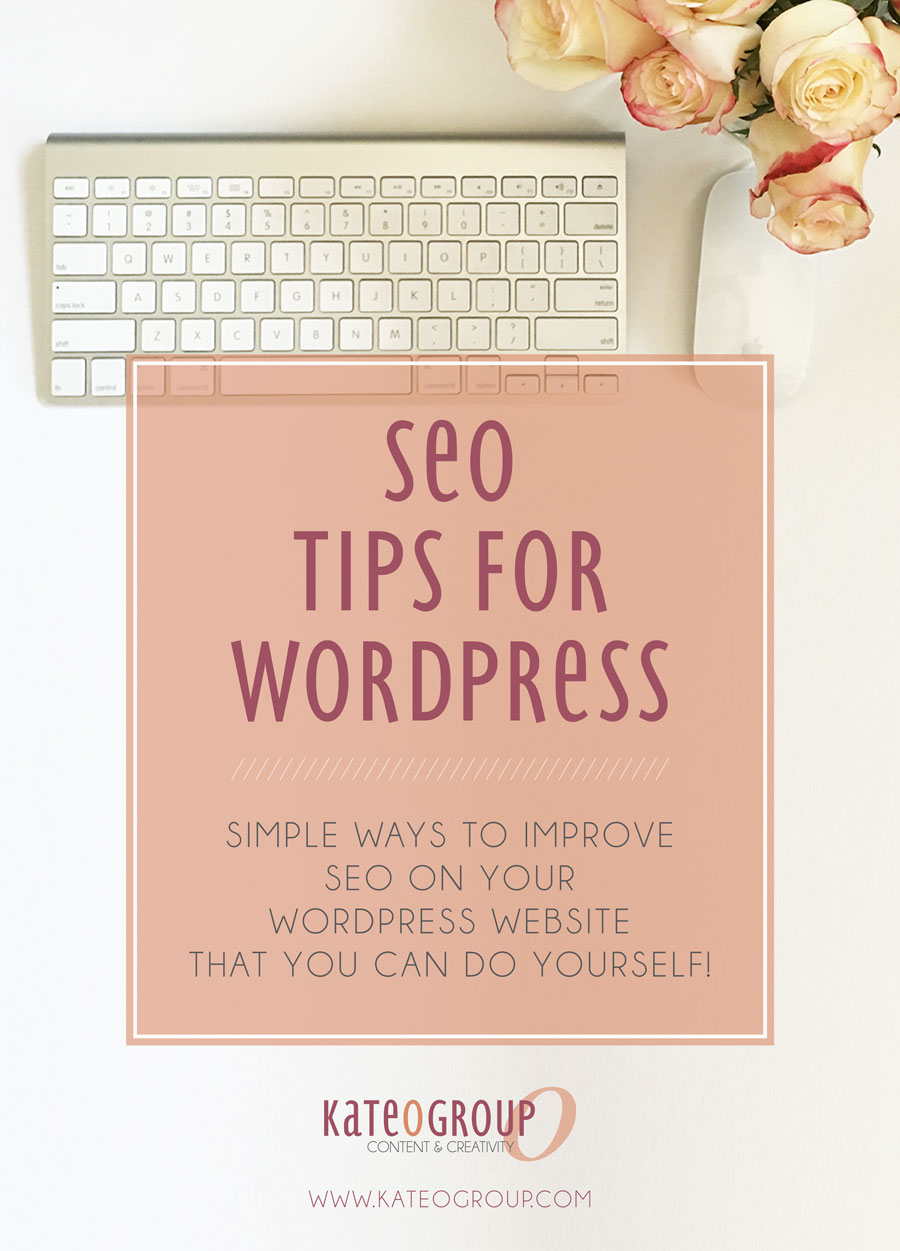
I put together this list of WordPress SEO Tips together because most people hear SEO and either think:
- I know I need it, but I don’t know how to do it.
- Isn’t it expensive?
Following the tips below will help you DIY your website’s SEO.
5 WordPress SEO Tips
1. Install the Yoast SEO Plugin
The Yoast SEO Plugin is a free plugin you can find out more information about here. To install it first log into the dashboard for your WordPress website, head to the plugin section and search for Yoast SEO. Once you see it in the list of available plugins, click to install it.
I often refer to this plugin as SEO 101 or SEO for Dummies. Once the plugin is installed, open an existing page or post on your site. Scroll down below the content editor section and you will see Yoast SEO. In this section you will be able to edit the title, slug and meta description so that they all contain your focus key word or phrase. Hopefully the trickiest part of all this will be choosing the key word or phrase for that page or post. Once you’ve entered the key word or phrase, just below you’ll see the Content Analysis section. That will act as your report card for the content on that page.
You want as many green dots as possible. Red means work on this item, orange means this could use some work and green means this item looks good and needs no improvement. The Content Analysis section will also give you suggestions on how to improve your SEO for this page or post.
2. Each page or post should include links.
Outbound links to other sites are best but links to other pages on your site are also a good idea. If you don’t have a site to link to, why not end the post with a link to one or several of your social media profiles? Not only will this give you an outbound link but it will also encourage your readers to connect with you in other places.
3. Always include an image!
This could be a picture or a graphic you created to go with the content on that page or post.
4. Add new content.
This should be the #1 item on my WordPress SEO Tips list. But since this tip isn’t WordPress specific, I’m putting it at #4. The search engines love, love, LOVE new content! New content tells the search engines to come and crawl your site and take a look at what’s new which also increases your ranking. Content can be a new post, adding a few sentences to an existing page or even uploading new images. Though be sure your key word is in the title of the image.
5. Share your content on Social Media.
Be sure to post, tweet and pin links to your recent blog posts. These links to your content tell the search engines that your content is important and help establish you as an expert on the topics you write about.
These are just a few WordPress SEO Tips but if you follow them you should begin to see an increase in traffic to your website!
Need more help with your WordPress Website, visit our blog post on Website Basics.

I love the Yoast plug in! Great call. Also, I need to remember to add internal links.
Great ideas, Shannon! And so easy to do 🙂